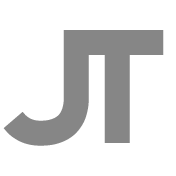- These are just some python notes I have taken doing visual effect as a compositor and decided put it up here
- This is useful if you want to make a node a certain color
Example:
b = nuke.createNode('Blur')
b['tile_color'].setValue(0x253d23ff)Option 1:
Simple way to do this is by:
- Create a node
- use the tile knob to change the color of the node to something you like
- Copy node into a text editor
- In the text editor it will display the color.
Option 2:
In the script editor simply write:
col = nuke.getColor() print col
- Once you have written and run the code - A color wheel will appear
- Select your favourite color and press "ok"
- Once you price "ok" the Script editor will print the hex color Value.
There is a Tool made by Lundy Hu that makes all this super easy. I recommend checking it out.
http://www.nukepedia.com/gizmos/colour/color-picker